Project details
In Wringr, projects are divided into several key sections, each serving a unique function to help you manage and analyze your tests effectively:
1. Sessions
Purpose:
The "Sessions" tab provides an overview of all recorded sessions for a particular project. These sessions are typically recorded user interactions that have been captured using tools like the Google Chrome Recorder.
Features:
- List of Sessions: Each session is listed with details like its name, creation date, and the number of steps involved.
- Actions: You can perform various actions on each session, such as running tests, editing the session details, deleting sessions, or tagging them for easier categorization.
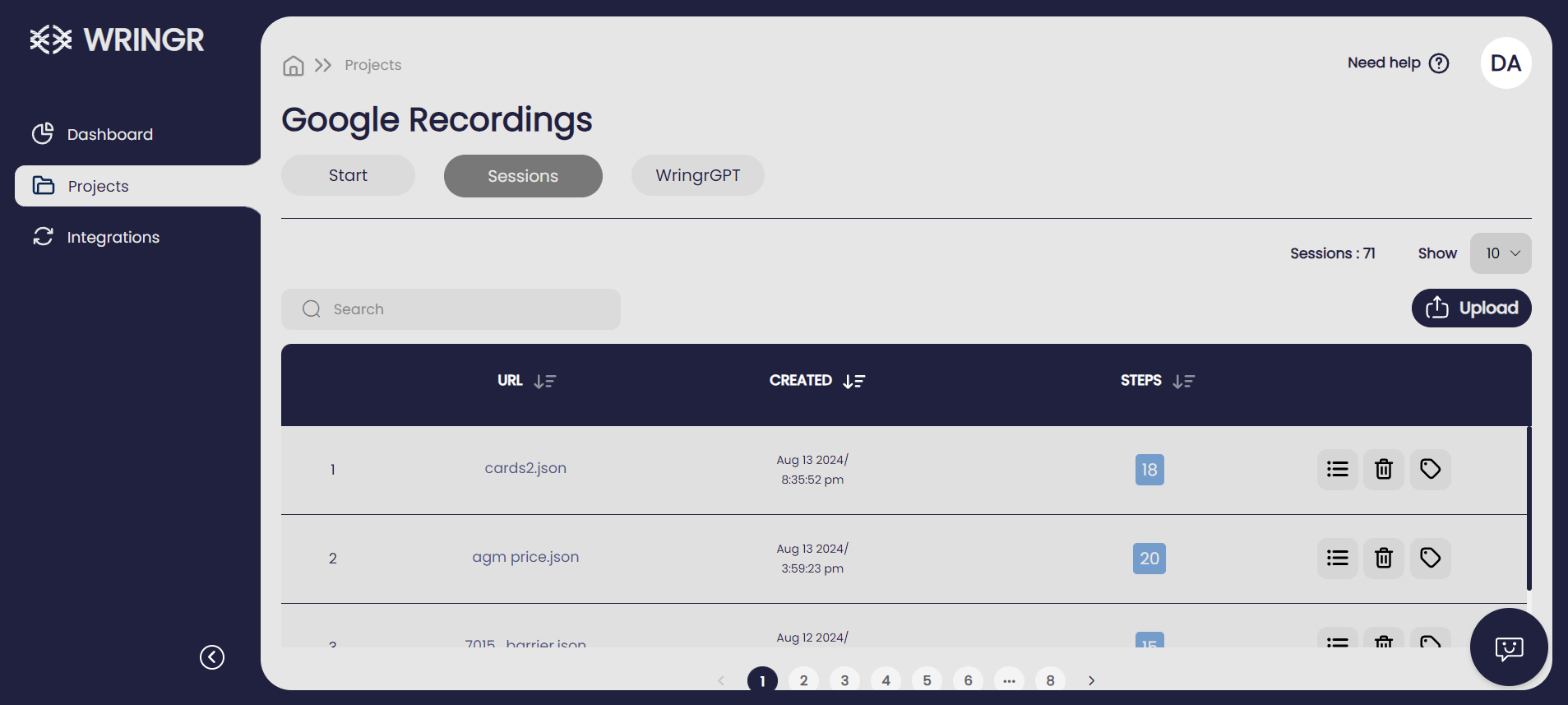
2. WringrGPT
Purpose:
The "WringrGPT" tab integrates AI-driven assistance directly into your project workflow, helping you generate and manage tests more efficiently.
Features:
- AI Chat Interface: Interact with WringrGPT to generate tests, get suggestions, or automate other aspects of your testing process.
- Predefined Commands: Utilize quick commands to initiate common tasks, such as generating test cases, composing messages, or setting up new testing scenarios.
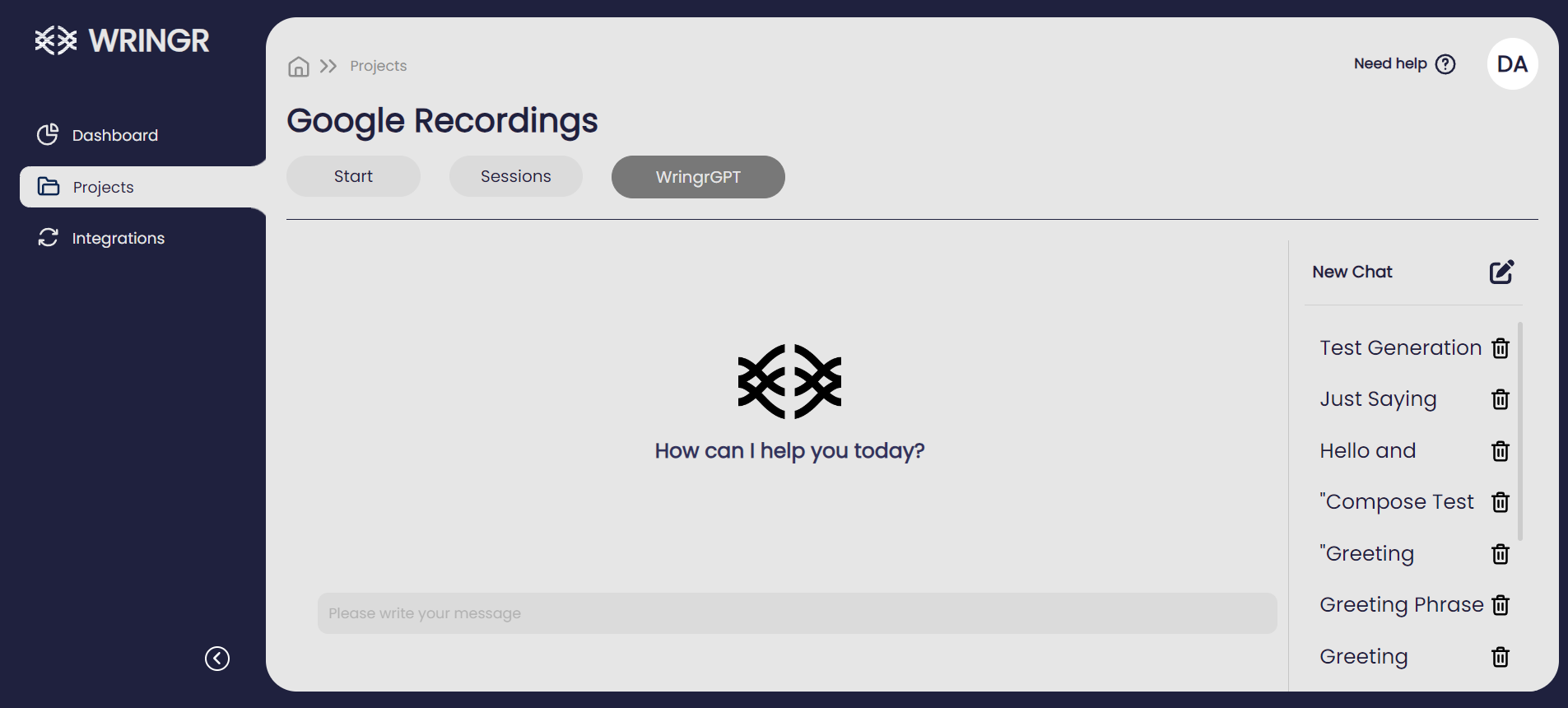
These sections within a Wringr project are designed to provide a comprehensive toolkit for managing your testing processes, from capturing user interactions and analyzing API performance to leveraging AI for test generation and management. This structured approach ensures that all aspects of your testing are covered, making it easier to maintain and improve the quality of your application.